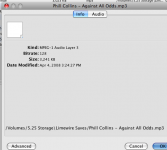- Joined
- Dec 1, 2006
- Messages
- 1,495
- Reaction score
- 34
- Points
- 48
- Your Mac's Specs
- MBP 2.4/2GB/200HD/256 8600gt
short and sweet.
I accidently changed my itunes directory to ../Itunes\Music on an external.
i used the wrong slash! what do i do? i dont see the folder in finder, i cant find any MP3s with spotlight. They all still play just fine in itunes though. I cant drag them from itunes into a folder on the desktop either..

I accidently changed my itunes directory to ../Itunes\Music on an external.
i used the wrong slash! what do i do? i dont see the folder in finder, i cant find any MP3s with spotlight. They all still play just fine in itunes though. I cant drag them from itunes into a folder on the desktop either..