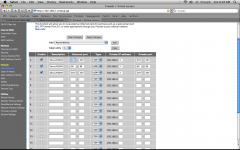- Joined
- Apr 4, 2008
- Messages
- 6
- Reaction score
- 0
- Points
- 1
- Location
- London, UK
- Your Mac's Specs
- Mac Mini Intel Core2Duo 2.0GHz, 1GB Ram, 120Gb HD.
I've managed to connect my xbox 360 to xbox live by connecting it via ethernet to my mac mini and sharing the internet from my airport connection. I'd been doing this on my windows laptop until now but found the mac alternative well worth the effort as its much more reliable, the pc used to work on and off or no apparent reason. But one issue still remains, strict NAT. This was a problem when connecting through the laptop as well and so I assumed it was the router (BT Homehub), but have found that newer firmware updates have solved this problem in the router, it now shows open nat when connected directly, but when connecting via my mac or laptop I have a strict NAT, meaning voice chat is laggy/doesn't work and connecting to games takes an age if it works at all.
Can anyone help?
Can anyone help?