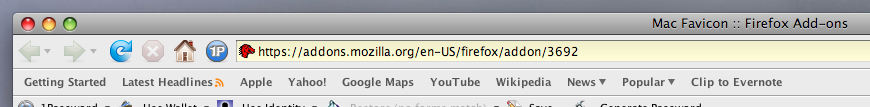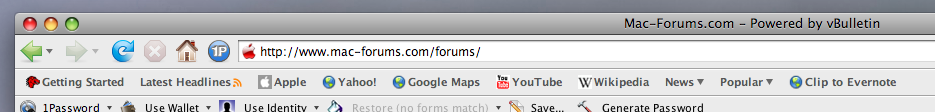Hi all, this is my first post! I just got a Macbook Pro today.
I use Firefox and the Foxmarks add-on (syncs bookmarks between different computers) on my Windows PC. My daily bookmarks are set up in my bookmark toolbar folder so they appear in the toolbar and are just a click away. I remove the text so that all I see is icons and I can keep moe along the toolbar.
Now that I have installed Firefox on this Mac when I sync the bookmarks, they don't exist visually but you can mouse over them and you get a dark circle icon and the URL in floating text. Anyone know if there is a way to display these?
When I did the same operation on Firefox on Ubuntu Linux it was fine.
Thanks!!!
I use Firefox and the Foxmarks add-on (syncs bookmarks between different computers) on my Windows PC. My daily bookmarks are set up in my bookmark toolbar folder so they appear in the toolbar and are just a click away. I remove the text so that all I see is icons and I can keep moe along the toolbar.
Now that I have installed Firefox on this Mac when I sync the bookmarks, they don't exist visually but you can mouse over them and you get a dark circle icon and the URL in floating text. Anyone know if there is a way to display these?
When I did the same operation on Firefox on Ubuntu Linux it was fine.
Thanks!!!