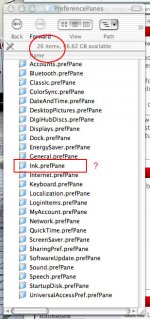T
thinkbible
Guest
I tried a Demo copy of Norton AntiVirus which placed "Norton Auto-Protect" and "Norton QuickMenu" in an "Other" section on my System Preferences panel. (I've deleted the Norton apps themselves).
I've found the other panels and I've searched for "norton" on my drive but nothing comes up. I don't see them with my other pref panels.
How do I remove these control panels from my prefs?
I've found the other panels and I've searched for "norton" on my drive but nothing comes up. I don't see them with my other pref panels.
How do I remove these control panels from my prefs?