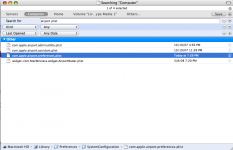- Joined
- Dec 31, 2006
- Messages
- 323
- Reaction score
- 10
- Points
- 18
- Location
- Connecticut
- Your Mac's Specs
- Macbook Pro 14" M1 Pro, 16GB, 1TB, OS 12.6.9
I recently did a factory reset on my wireless router (Netgear G) because my neighbor is going to be sharing internet with me and I wanted to reset the password.
Ever since I did that, my Macbook won't remember the password. I have to re-enter it every time I boot up.
I tried deleting the (old) password from my keychain. But Airport doesn't give me the option to "remember this password in my keychain". There's no little box to check.
Any ideas? Thanks in advance.
-Nick
Ever since I did that, my Macbook won't remember the password. I have to re-enter it every time I boot up.
I tried deleting the (old) password from my keychain. But Airport doesn't give me the option to "remember this password in my keychain". There's no little box to check.
Any ideas? Thanks in advance.
-Nick