- Joined
- Nov 17, 2007
- Messages
- 267
- Reaction score
- 8
- Points
- 18
- Location
- Greenville, SC
- Your Mac's Specs
- MacBook Pro 15" Matte 2.33 GHz Intel Core 2 Duo 2 GB 667 MHz DDR2 SDRAM
Sorry about starting yet another External Drive thread, but I searched through a good deal of the other ones and I didn't see anything like my problem.
The family computer upstairs is a Windows XP machine. My Dad bought a 500GB Lacie External Drive to backup the F drive, because that's the drive that has all the music and documents that are important. The total size of the F drive is 183GB. I myself have a 160GB Maxtor External Drive for my MacBook Pro, which I use mostly for Time Machine, and a little partition for movies.
I want to take advantage of the fact that there is 283GB of free space on the Lacie Drive, by creating a partition of my own to put movies and whatnot on.
When I pull up Disk Utility, I see this:
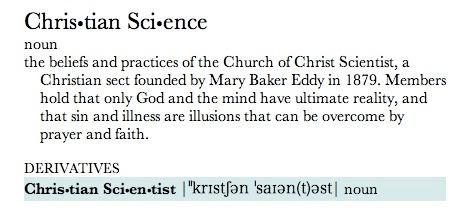
Here's what I want my partition setup to look like:
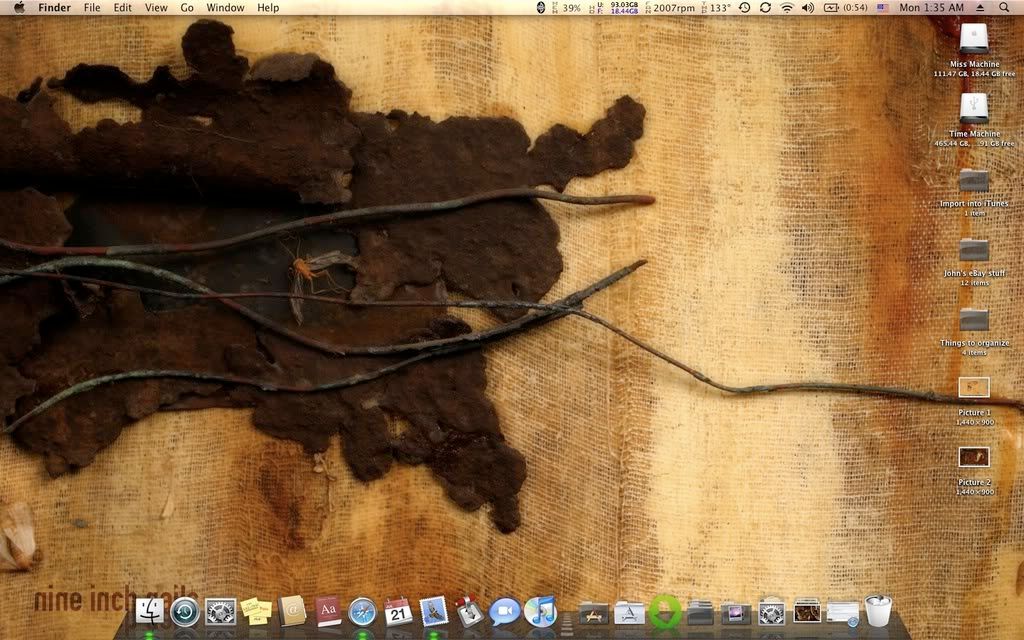
Now, is there anyway to simply make my partition on the Lacie drive without erasing anything from the Windows backup?
Thanks everyone.
The family computer upstairs is a Windows XP machine. My Dad bought a 500GB Lacie External Drive to backup the F drive, because that's the drive that has all the music and documents that are important. The total size of the F drive is 183GB. I myself have a 160GB Maxtor External Drive for my MacBook Pro, which I use mostly for Time Machine, and a little partition for movies.
I want to take advantage of the fact that there is 283GB of free space on the Lacie Drive, by creating a partition of my own to put movies and whatnot on.
When I pull up Disk Utility, I see this:
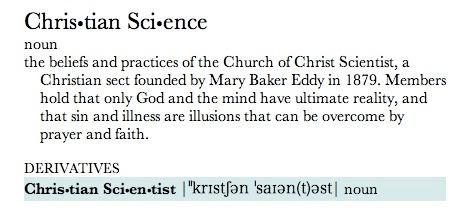
Here's what I want my partition setup to look like:
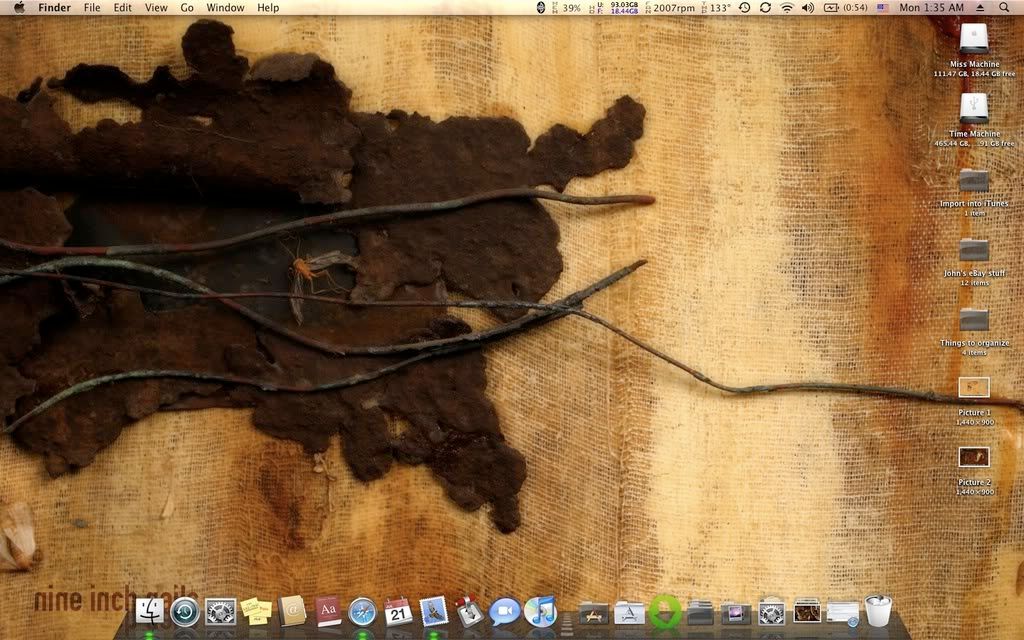
Now, is there anyway to simply make my partition on the Lacie drive without erasing anything from the Windows backup?
Thanks everyone.



