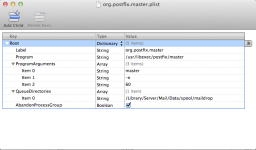I am attempting to set up postfix. My intention is to use postfix to send email
directly with relay. I have done this on ubuntu for years, on ubuntu, this is called
the internet site option.
When I attempt to send an email using a command line test, I get the following
message:
Indeed, this path does not exist.
I have followed instructions from this website:
Subtle Coolness: Enabling postfix (sendmail) on Mac OS X 10.5 Leopard
I did not find any reference to the path above at the URL.
I noted also that following instructions at the URL above, the following console
messages:
Please advise.
Thanks
tim
directly with relay. I have done this on ubuntu for years, on ubuntu, this is called
the internet site option.
When I attempt to send an email using a command line test, I get the following
message:
Code:
/opt/local/libexec/postfix/pickup: No such file or directoryI have followed instructions from this website:
Subtle Coolness: Enabling postfix (sendmail) on Mac OS X 10.5 Leopard
I did not find any reference to the path above at the URL.
I noted also that following instructions at the URL above, the following console
messages:
Code:
bash-3.2$ sudo launchctl unload /System/Library/LaunchDaemons/org.postfix.master.plist
launchctl: Error unloading: org.postfix.master
bash-3.2$ sudo defaults write /System/Library/LaunchDaemons/org.postfix.master OnDemand -bool true
bash-3.2$ sudo launchctl load /System/Library/LaunchDaemons/org.postfix.master.plist
nothing found to load
bash-3.2$ vim /System/Library/LaunchDaemons/org.postfix.master.plist
bash-3.2$ sudo vim /System/Library/LaunchDaemons/org.postfix.master.plistThanks
tim