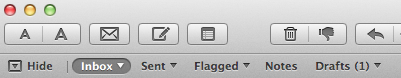- Joined
- Nov 28, 2011
- Messages
- 9
- Reaction score
- 0
- Points
- 1
I have tried everything, read everything and nothing has helped. I am using Mac Mail and the font/text in the preview pane of received messages is so tiny I cannot read it. I have managed to change the font size in the list of emails and in the side bar but nothing will change it PERMANENTLY in the preview pane or when I open the message. The test in the body is tiny. Yes I can do the apple + to make it bigger but I don't want to have to do that to every single message I read and to the ones I compose. This cannot be something that Mac overlooked could it - because it is causing me to want to abandon Mac Mail altogether. Can someone please help me???