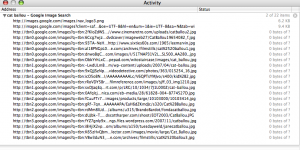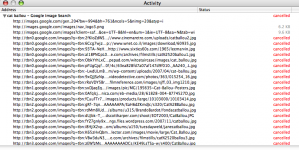- Joined
- Feb 4, 2008
- Messages
- 10
- Reaction score
- 0
- Points
- 1
Hi everyone,
Our graphic department uses a Mac OS 10.4.11. Our problem is to display images in google images while browsing. We do not have any problem so far on Windows PCs regarding those issue.
No matter we assign static or dynamic IP, it is the same. Searching on the net even we tried openDNS as 208.67.222.222, 208.67.220.220.
Apart from that there is not any problem while browsing on the net. Only in google images and we are using Safari.
DS
Our graphic department uses a Mac OS 10.4.11. Our problem is to display images in google images while browsing. We do not have any problem so far on Windows PCs regarding those issue.
No matter we assign static or dynamic IP, it is the same. Searching on the net even we tried openDNS as 208.67.222.222, 208.67.220.220.
Apart from that there is not any problem while browsing on the net. Only in google images and we are using Safari.
DS