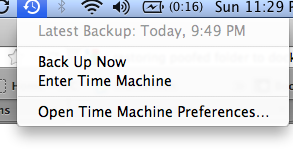I accidentally "poofed" a folder I had in my mac dock. It was all the files from my old computer. It sat below the six vertical lines under the active apps ( | | | | | | ), just above my applications folder. I can't find it anywhere!
Can someone help me find it? I attached a screenshot to show you the configuration of my dock so you see what I mean by the vertical lines.
Also,
When I plugged my external drive in to try to retrieve a former desktop to see if it was there in the dock, my time machine wouldn't allow me to enter it! Has this happened to anyone else? Please help me figure out how to enter time machine. I clicked on the icon at the top right of the screen and selected "enter time machine" and my computer did not respond.
Thanks,
Smart

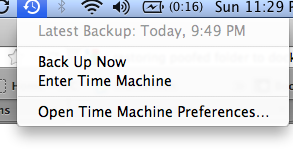
Can someone help me find it? I attached a screenshot to show you the configuration of my dock so you see what I mean by the vertical lines.
Also,
When I plugged my external drive in to try to retrieve a former desktop to see if it was there in the dock, my time machine wouldn't allow me to enter it! Has this happened to anyone else? Please help me figure out how to enter time machine. I clicked on the icon at the top right of the screen and selected "enter time machine" and my computer did not respond.
Thanks,
Smart