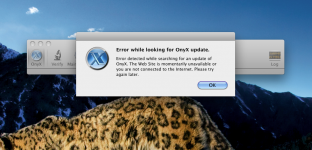- Joined
- Dec 31, 2009
- Messages
- 413
- Reaction score
- 3
- Points
- 18
- Location
- California
- Your Mac's Specs
- 2016 Macbook Pro 512g.15" 16g.ram Ipad2Air 64gb wifi+4g Iphone 6s 64gig
I downloaded Onyx a couple of years ago on my macbook pro. It seems to do the job just fine as far as running scripts, cleaning, maintenence etc. However the past week I have been trying to update it and shows cannot run update due to error. Try again later. I have tried the update probably three times, but to no avail. So I thought if I did the uninstall through Onxy and re-installed I could start over. Now it will not let me uninstall due to "error". When I originally did the install it was downloaded either from macupdate or Apple. Any thoughts or input to this? Thanks for any help offered.