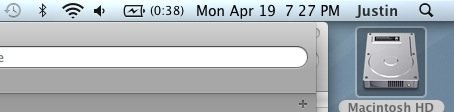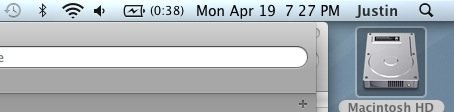I think everyone covered what needs to be done.
Look at my first attachment, in the upper right corner does it look like that? If so, then you're connecting to the router just not getting out beyond the router to the internets.
The part I want you to look at is between the Bluetooth symbol and speaker.
Then we have to go under Open network Preferences and see if you're getting an ip address.
Click on the Airport symbol above and hit Network Preferences.
You should see something like this:
If it says something about getting its own IP address then for some reason your router didn't give that machine an IP.
PS - anyone know of a freeware app that lets me easily put arrows and stuff on graphics?
I used to use Paint.net on Windows. Seashore (based on GIMP) doesn't really do this very easily.