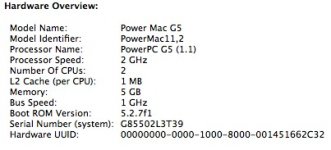Due to frequent shutdowns that have been associated with hardware issues (covered under a separate thread), I decided to run Memtest to check my RAM.
I have a total of 5 GB RAM (2 x 512MB + 2 x 2GB). The suspicion I have is that the original, 512 is at a 4200 speed, while the added, 2 GB are rated by my Mac's System Profiler as 3200.
Also, I did a regular restart before running Memtest (via the Terminal), because when trying to start up as single-user (Command-S) I got a DOS-like screen that was not at all clear to me....
Here is the report, and I would greatly appreciate getting a feedback, telling me if all OK, or are there any issues with my RAM:
Last login: Fri Oct 19 17:33:46 on console
(my name)s-power-mac-g5:~ Ami$ memtest all 2
Memtest version 4.22 (64-bit)
Copyright (C) 2004 Charles Cazabon
Copyright (C) 2004-2008 Tony Scaminaci (Macintosh port)
Licensed under the GNU General Public License version 2 only
Mac OS X 10.5.8 (9L31a) running in multiuser mode
Memory Page Size: 4096
System has 2 PPC processors(s) with Altivec
Requested memory: 4531MB (4752113664 bytes)
Available memory: 4531MB (4752113664 bytes)
Allocated memory: 4531MB (4752113664 bytes) at local address 0x0000000001000000
Attempting memory lock... ERROR: Memory lock failed - reason unknown.
WARNING: Testing with unlocked memory may be slower and less reliable
Partitioning memory into 2 comparison buffers...
Buffer A: 2265MB (2376056832 bytes) starts at local address 0x0000000001000000
Buffer B: 2265MB (2376056832 bytes) starts at local address 0x000000008e9fc000
Running 2 test sequences... (CTRL-C to quit)
Test sequence 1 of 2:
Running tests on full 4531MB region...
Stuck Address : ok
Linear PRN : ok
Running comparison tests using 2265MB buffers...
Random Value : ok
Compare XOR : ok
Compare SUB : ok
Compare MUL : ok
Compare DIV : ok
Compare OR : ok
Compare AND : ok
Sequential Increment: ok
Solid Bits : ok
Block Sequential : ok
Checkerboard : ok
Bit Spread : ok
Bit Flip : ok
Walking Ones : ok
Walking Zeroes : ok
Test sequence 2 of 2:
Running tests on full 4531MB region...
Stuck Address : ok
Linear PRN : ok
Running comparison tests using 2265MB buffers...
Random Value : ok
Compare XOR : ok
Compare SUB : ok
Compare MUL : ok
Compare DIV : ok
Compare OR : ok
Compare AND : ok
Sequential Increment: ok
Solid Bits : ok
Block Sequential : ok
Checkerboard : ok
Bit Spread : ok
Bit Flip : ok
Walking Ones : ok
Walking Zeroes : ok
All tests passed! Execution time: 15404 seconds.
I have a total of 5 GB RAM (2 x 512MB + 2 x 2GB). The suspicion I have is that the original, 512 is at a 4200 speed, while the added, 2 GB are rated by my Mac's System Profiler as 3200.
Also, I did a regular restart before running Memtest (via the Terminal), because when trying to start up as single-user (Command-S) I got a DOS-like screen that was not at all clear to me....
Here is the report, and I would greatly appreciate getting a feedback, telling me if all OK, or are there any issues with my RAM:
Last login: Fri Oct 19 17:33:46 on console
(my name)s-power-mac-g5:~ Ami$ memtest all 2
Memtest version 4.22 (64-bit)
Copyright (C) 2004 Charles Cazabon
Copyright (C) 2004-2008 Tony Scaminaci (Macintosh port)
Licensed under the GNU General Public License version 2 only
Mac OS X 10.5.8 (9L31a) running in multiuser mode
Memory Page Size: 4096
System has 2 PPC processors(s) with Altivec
Requested memory: 4531MB (4752113664 bytes)
Available memory: 4531MB (4752113664 bytes)
Allocated memory: 4531MB (4752113664 bytes) at local address 0x0000000001000000
Attempting memory lock... ERROR: Memory lock failed - reason unknown.
WARNING: Testing with unlocked memory may be slower and less reliable
Partitioning memory into 2 comparison buffers...
Buffer A: 2265MB (2376056832 bytes) starts at local address 0x0000000001000000
Buffer B: 2265MB (2376056832 bytes) starts at local address 0x000000008e9fc000
Running 2 test sequences... (CTRL-C to quit)
Test sequence 1 of 2:
Running tests on full 4531MB region...
Stuck Address : ok
Linear PRN : ok
Running comparison tests using 2265MB buffers...
Random Value : ok
Compare XOR : ok
Compare SUB : ok
Compare MUL : ok
Compare DIV : ok
Compare OR : ok
Compare AND : ok
Sequential Increment: ok
Solid Bits : ok
Block Sequential : ok
Checkerboard : ok
Bit Spread : ok
Bit Flip : ok
Walking Ones : ok
Walking Zeroes : ok
Test sequence 2 of 2:
Running tests on full 4531MB region...
Stuck Address : ok
Linear PRN : ok
Running comparison tests using 2265MB buffers...
Random Value : ok
Compare XOR : ok
Compare SUB : ok
Compare MUL : ok
Compare DIV : ok
Compare OR : ok
Compare AND : ok
Sequential Increment: ok
Solid Bits : ok
Block Sequential : ok
Checkerboard : ok
Bit Spread : ok
Bit Flip : ok
Walking Ones : ok
Walking Zeroes : ok
All tests passed! Execution time: 15404 seconds.