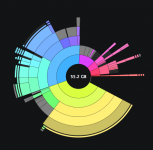- Joined
- May 24, 2012
- Messages
- 2
- Reaction score
- 0
- Points
- 1
Hello. I'm a (semi-new) Mac developer. I've been working on a component to my app that - in order to function properly - needs to download a fairly large file from the internet. I thought this file would be stored in memory (and would be removed once the app no longer needed it), but it's actually stored in the /var folder. I've been running and debugging this component for numerous days, which means roughly 20GB of unnecessary files have built up. Of course, I quickly changed my code to remove this file once it's no longer needed, but now I have a big, single 20GB file on my system that I must get rid of. I have a 64GB MBA, so I need all the space I can get. I know I shouldn't ever mess with the /var folder. Any ideas as to how I can hunt these files down and remove them? I have a whole bunch of custom stuff on my system, so I really don't want to do a clean install of Lion. Thanks ahead of time!