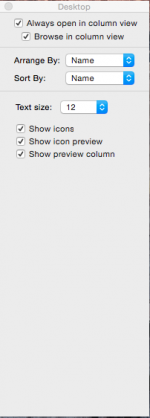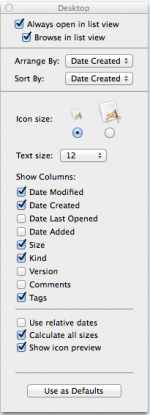- Joined
- Sep 12, 2017
- Messages
- 1
- Reaction score
- 0
- Points
- 1
Alright guys, I finally broke down. After trying to just deal for weeks, I can't take it any more. When I open Finder, it automatically opens in column view at about 3X the width that I prefer. I'm trying to figure out how to set the default, and I'm having zero luck.
In all posts I've seen, everyone says:
1) Open up Finder and resize to preferred width
2) Go to View > Show View Options
3) Click the "Set Default View Options" Button
Sounds easy enough, but I don't have the "Set Default View Option" button. (Image of the window attached) Which makes me want to punch my computer.
I have OS X Yosemite version 10.10.5.
Please help!
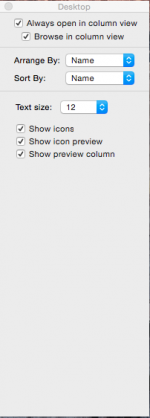
In all posts I've seen, everyone says:
1) Open up Finder and resize to preferred width
2) Go to View > Show View Options
3) Click the "Set Default View Options" Button
Sounds easy enough, but I don't have the "Set Default View Option" button. (Image of the window attached) Which makes me want to punch my computer.
I have OS X Yosemite version 10.10.5.
Please help!