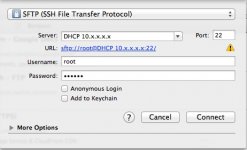I was on verizon. My connections to all my devices including my ATV2 were typical ISP numbers like 192.168.x.xx. Since I added the TWC, I am now using a Motorola SB6141 hi speed, excellent modem, with my Apple Airport Extreme router. When I was first hooked up, I could only use one wireless device at a time. Then I was told how to restart the modem and cable and let them set everything automatically. Now, all devices can work simultaneously. I have not had to Cyberduck or ssh into my ATV2 for a long while. When I tried today…no go. No communication between devices. All older ISP type numbers are now DHCP type numbers 10.0.x.x.x My settings for the Extreme are no longer off(Bridge mode) but DHCP and NAT which were the defaults to make all the devices work. Any suggestions? I am wanting to do some things with XMBC, but I need ssh or cyberduck to make that happen.
Last edited: