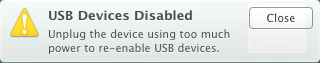- Joined
- Apr 15, 2014
- Messages
- 6
- Reaction score
- 0
- Points
- 1
So, I've searched all over the internet, tried all kinds of things... Nothing is working.
I left my USB cord for my iPhone plugged in last night, woke up to the message that my USB was drawing too much power so it was turned off. So, I unplugged my cord and charged the laptop... Now when I try to plug it back in, nothing happens. I get this error message that says 'USB Devices Disabled. Unplug the device using too much power to re-enable USB devices.'
I obviously unplug it and try plugging something else in but it's still not working. I have tried to restart the computer, hold down command, option, r, p upon start up and it didn't help. I also tried sleep, restart, shut down, and that doesn't help either. I also updated to OS X Mavericks which didn't help either.
Is there anything else I could do that I haven't??
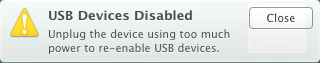
I left my USB cord for my iPhone plugged in last night, woke up to the message that my USB was drawing too much power so it was turned off. So, I unplugged my cord and charged the laptop... Now when I try to plug it back in, nothing happens. I get this error message that says 'USB Devices Disabled. Unplug the device using too much power to re-enable USB devices.'
I obviously unplug it and try plugging something else in but it's still not working. I have tried to restart the computer, hold down command, option, r, p upon start up and it didn't help. I also tried sleep, restart, shut down, and that doesn't help either. I also updated to OS X Mavericks which didn't help either.
Is there anything else I could do that I haven't??