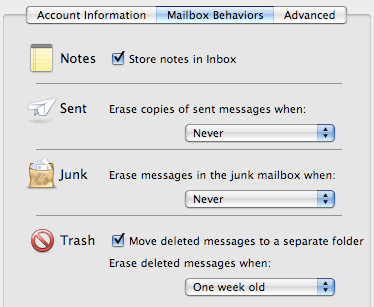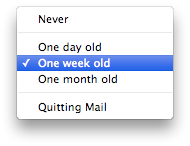- Joined
- May 1, 2007
- Messages
- 28
- Reaction score
- 0
- Points
- 1
- Location
- Akron
- Your Mac's Specs
- Macbook Pro 2.16ghz, 2gigram, 320HDD 7200rpm, dual-boot with XP.
I just setup my mom's aol account on the nice new family macbook pro  .
.
However it seems as if Mail doesn't support all the folders that AOL's web interface for mail had. On AOL's mail page there was a recently deleted folder. So I told my mom since mac Mail doesnt support that folder anything you delete you will not be able to get back. She didnt like that.
Does anyone else find that weird that Mail doesn't have a recently deleted folder? I've looked in the trash and there is never anything in there. Do iI have to set something up? I have an AOL account and my school account setup in mail and if I delete anything on accident there is no way to get it back?
However it seems as if Mail doesn't support all the folders that AOL's web interface for mail had. On AOL's mail page there was a recently deleted folder. So I told my mom since mac Mail doesnt support that folder anything you delete you will not be able to get back. She didnt like that.
Does anyone else find that weird that Mail doesn't have a recently deleted folder? I've looked in the trash and there is never anything in there. Do iI have to set something up? I have an AOL account and my school account setup in mail and if I delete anything on accident there is no way to get it back?