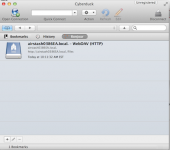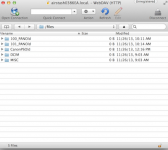- Joined
- Jan 20, 2012
- Messages
- 5,067
- Reaction score
- 429
- Points
- 83
- Location
- North Carolina
- Your Mac's Specs
- Air M2 ('22) OS 14.3; M3 iMac ('23) OS 14.3; iPad Pro; iPhone 14
Hi All - a number of months ago, I purchased an AirStash which sets up a personal Wi-Fi network and sends info from an inserted SD card to a free app on an iDevice (iPad in my case) or to an OS computer w/ another program installed - I'm using one called CyberDuck - now this seems to be an 'open source' program requesting a donation (or at a price on the App Store) - seems to be an all-purpose app to connect to servers for various file transfers (i.e. not only photos as in my situation but FTPs, et al).
SO, I've not made a donation at this point - what else might this program help me to accomplish? Any users out there using CyberDuck? Thanks for comments - Dave
.

SO, I've not made a donation at this point - what else might this program help me to accomplish? Any users out there using CyberDuck? Thanks for comments - Dave
.