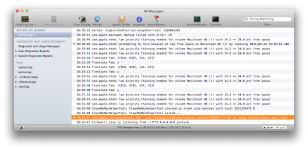Hi everyone,
I have a small problem with my Macbook Air. Couple of days ago I have attempted to install Facebook Video Chat Plugin on my Macbook Air, which I believe causes some minor problems to my Macbook air.
Description of the problem: Every now and then I get this very quick Attention / Error window (only for about half a second or even less) after which it immediately disappears. As a result, I don't even have a chance to read what it says, it happens too quickly for me to even see what is written there. It does not cause me much trouble, however these sort of little things do get on my nerves. Anyway, in order to find out what is the problem I opened my Console app and saw the following message:
com.apple.launchd.peruser.501: (com.facebook.videochat.akarev.updater[6888]) Tried to setup share memory more than once
I don't have much knowledge in this area, but I believe that the cause of my problem originates from the Facebook video chat plugin. I have tried to search for it on my Mac, but could not seem to find it anywhere. I've searched google for the instruction on how to delete Facebook Video Chat Plugin and found a webpage with the detailed explanation, that suggested to go to the Library > Application Support > Facebook and delete a file from that location, however I don't seem to have the folder with a name "Facebook"
Any suggestions?
Thank you very much in advance.
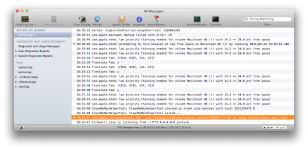
I have a small problem with my Macbook Air. Couple of days ago I have attempted to install Facebook Video Chat Plugin on my Macbook Air, which I believe causes some minor problems to my Macbook air.
Description of the problem: Every now and then I get this very quick Attention / Error window (only for about half a second or even less) after which it immediately disappears. As a result, I don't even have a chance to read what it says, it happens too quickly for me to even see what is written there. It does not cause me much trouble, however these sort of little things do get on my nerves. Anyway, in order to find out what is the problem I opened my Console app and saw the following message:
com.apple.launchd.peruser.501: (com.facebook.videochat.akarev.updater[6888]) Tried to setup share memory more than once
I don't have much knowledge in this area, but I believe that the cause of my problem originates from the Facebook video chat plugin. I have tried to search for it on my Mac, but could not seem to find it anywhere. I've searched google for the instruction on how to delete Facebook Video Chat Plugin and found a webpage with the detailed explanation, that suggested to go to the Library > Application Support > Facebook and delete a file from that location, however I don't seem to have the folder with a name "Facebook"
Any suggestions?
Thank you very much in advance.