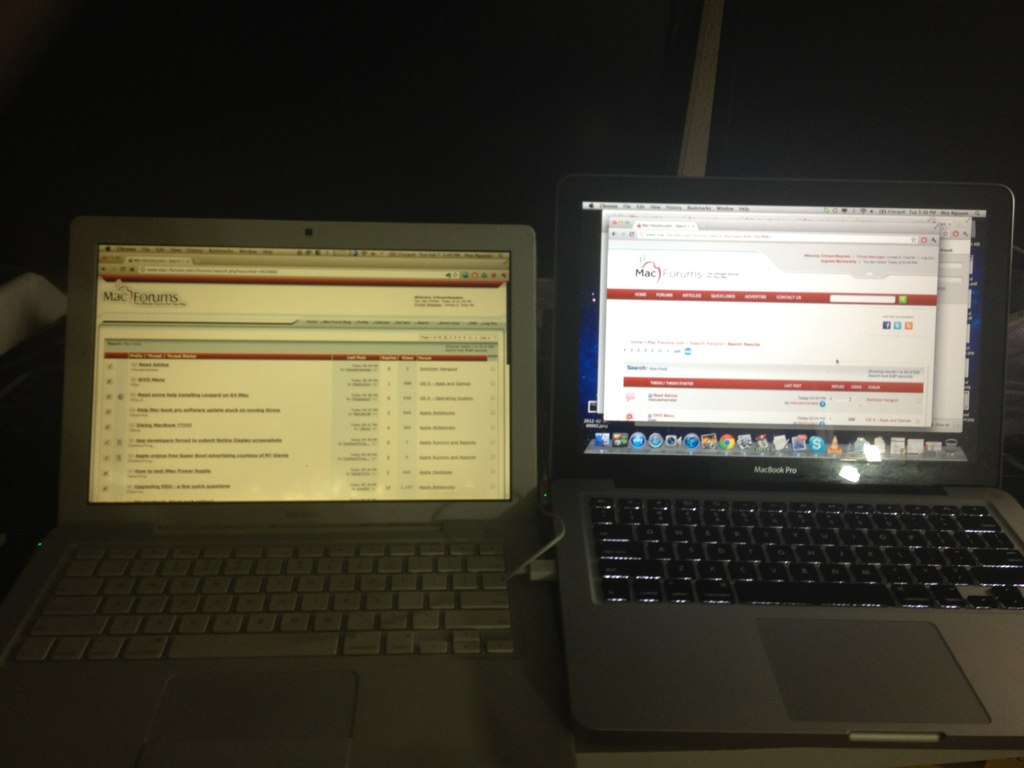If you're using the MacBook by itself (not next to anything else for comparison) does it really seem dim??? Maybe this is only an issue if it is compared directly (side by side) with the MacBook Pro.
I know that the newer laptops are brighter & whiter (LED vs. LCD)...so it may just be a case of the newer technology being different (brighter)...and not a situation of the older technology actually being different (or worn out) than it's supposed to be.
Unless the MacBooks display is actually dimmer than it should be (versus when it was new)...I would just "Keep on Truckin" as things are.

Also...maybe the "yellowness" is only being noticed because of the comparison...and not because it has changed.
Basically what I'm trying to say is...if you didn't have the MBP for a side by side comparison...would you even be concerned??

- Nick