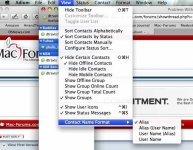- Joined
- Jun 25, 2007
- Messages
- 109
- Reaction score
- 1
- Points
- 18
- Location
- O Canada
- Your Mac's Specs
- WhiteBook (2.16GHz C2D - 2GB RAM - 120GB HDD - OS X Tiger)
I just installed Adium 1.2.3, I was previously using Messenger for Mac... (What a difference!)
So far, I'm loving it but I'm just having one problem: I can't get my contacts' screen name to appear, I just get the email address (in the list and in the conversations). I've tried changing the viewing options from alias to username and back but it doesn't seem to help...
Anybody's got a suggestion? Thanks.
So far, I'm loving it but I'm just having one problem: I can't get my contacts' screen name to appear, I just get the email address (in the list and in the conversations). I've tried changing the viewing options from alias to username and back but it doesn't seem to help...
Anybody's got a suggestion? Thanks.