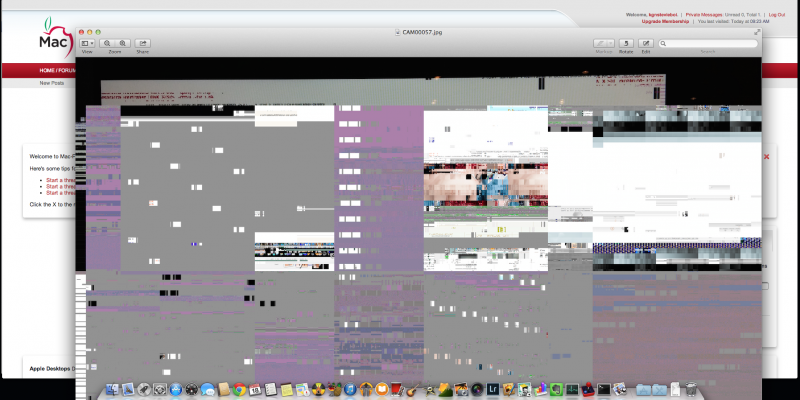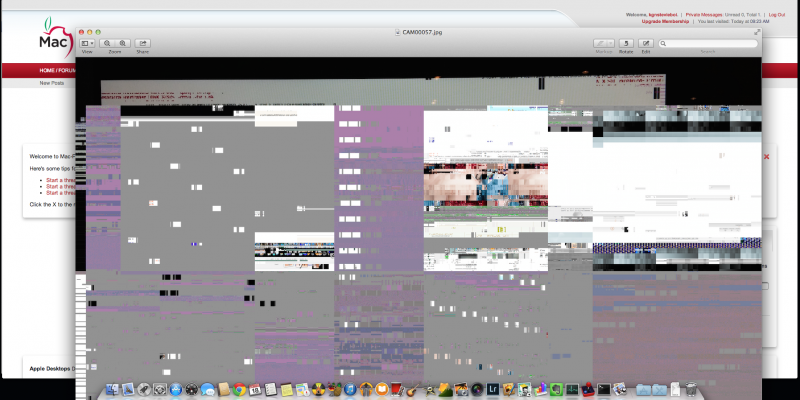I HAVE BEEN HAVING THESE PROBLEMS ALSO AFTER USING PIXELMATOR. THE PROBLEM ALSO THEN AFFECTS OTHER APPLICATIONS LIKE PREVIEW AND IPHOTO.
READ MY CORRESPONDENCE WITH PIXELMATOR SUPPORT FOR THE EXPLANATION.
HOPEFULLY APPLE WILL FIND A FIX FOR THIS BUG
PAUL MONTEGRIFFO
Type your response ABOVE THIS LINE to reply
Paul Montegriffo
Subject: Artefacts/pixelation
MAR 19, 2014 | 06:21PM GMT
Motiejus replied:
OK, let me know if you'll decide that you'd like to switch back to an earlier version, I'll arrange it for you.
We're hoping the same!
Best,
Motiejus
MAR 19, 2014 | 05:59PM GMT
Paul replied:
Hi
Thanks for that. I think that before changing version I will try with smaller images as you suggested below.
Hopefully Apple will fix the glitch.
Regards
Paul
MAR 19, 2014 | 09:05AM GMT
Motiejus replied:
That's odd, it shouldn't be the case, however, it you'd like to do so then why not, just let me know which version you'd like to have.
Best,
Motiejus
MAR 18, 2014 | 09:34PM GMT
Paul replied:
Hi
Further to my earlier email, it appears that this problem did not occur with previous versions of Pixelmator. Is it possible to alter my current version (the latest) to an earlier one and when the problem is resolved I will revert to the latest version?
Best regards
Paul
MAR 18, 2014 | 07:48PM GMT
Paul replied:
Thanks
Let's hope Apple fix this glitch soon.
Paul
MAR 18, 2014 | 09:17AM GMT
Motiejus replied:
Hi Paul,
Thanks for reporting this. Apparently, it looks like this issue is related to the graphics card drivers that OS X Mavericks uses. Unfortunately, this is something that goes out of our scope. We were hoping that Apple will solve these issues with OS X 10.9.2 update, however, it appears that they've managed to solve it only particularly leaving some of the older hardware aside. Since you're not the first one reporting this, we're currently collecting the info about what hardware is still effected by these glitches and will be reporting it back to Apple.
In a mean time, the only workaround we've managed to find so far is to try downsizing the images to around 1000 - 2000 pixels at their longer side and only then try editing them. Sometimes this helps avoiding the pixelation.
We'll let you know as soon as we'll find any possible fixes that might help. Sorry for any inconvenience in a mean time.
Best,
Motiejus
MAR 17, 2014 | 10:07PM GMT
Original message
Paul wrote:
Hi
I have installed pixelmator Version 3.1 Marble (40107) with which I am very happy except that after working a while, the image I am working on suddenly is transformed into a mess of artefacts and pixelation. I can do nothing further. The problem is only solved by I shutting down the iMac ( 21.5-inch, Late 2009,Processor 3.06 GHz Intel Core 2 Duo, Memory 12 GB 1067 MHz DDR3,Graphics ATI Radeon HD 4670 256 MB, Software OS X 10.9.2 (13C64)).
The image in question will not open correctly even in the preview. Nothing in particular seems to trigger this problem, except perhaps using layers.
What can I do to resolve this issue.
Many thanks
Paul Montegriffo
This message was sent to
[email protected] in reference to Case #: 13236.
[[79227362fec25a7a0364cd6b16866dbff5ff969b-215000318]]