- Joined
- Sep 8, 2013
- Messages
- 33
- Reaction score
- 0
- Points
- 6
- Location
- Wisconsin, USA
- Your Mac's Specs
- OS X 10.8.5, 2.66GHz, 2GB 800MHz
I was always able to remove items in my flash drive until today. What could have gone wrong?
I was always able to remove items in my flash drive until today. What could have gone wrong?
I was always able to remove items in my flash drive until today. What could have gone wrong?
iMac, 20" OS X 10.8.5
Flash Drive…Memorex, 2GB. No switches.. just plug in and go!
I've had this flash drive for several years..no problem.
I recently upgraded to Mountain Lion from Snow Leopard. Nothing has been the same since!
I don't receive any message when trying to delete items…they just won't delete.
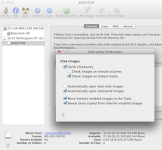
I unplugged USB cord and then put it back in. Changed the Flash Drive's slot. Tried to delete something in it and it worked!!
Thank you so much!
Well, congrats!Don't know if my advice helped but glad that you were able to use the flash drive - if not already done, you may want to get that data elsewhere as a backup and consider buying another drive (larger ones are pretty cheap now). Dave
I don't understand anything about computers! What I know I had to learn through trial and error and kind people like you.
I know nothing about "drives."
All I found is that Macs are way too sensitive for people like me who are curious and have to learn on their own.
I re-read my reply to you and realized that you meant Flash Drives.
Of course I'm familiar with them.
I shouldn't read and reply so quickly!
no problem at all - just let us known if your are ok now? Dave
If you find OS X difficult then try Windows 8. I used windows 7 and it was great but Windows 8 is a nightmare.All I found is that Macs are way too sensitive for people like me who are curious and have to learn on their own.
