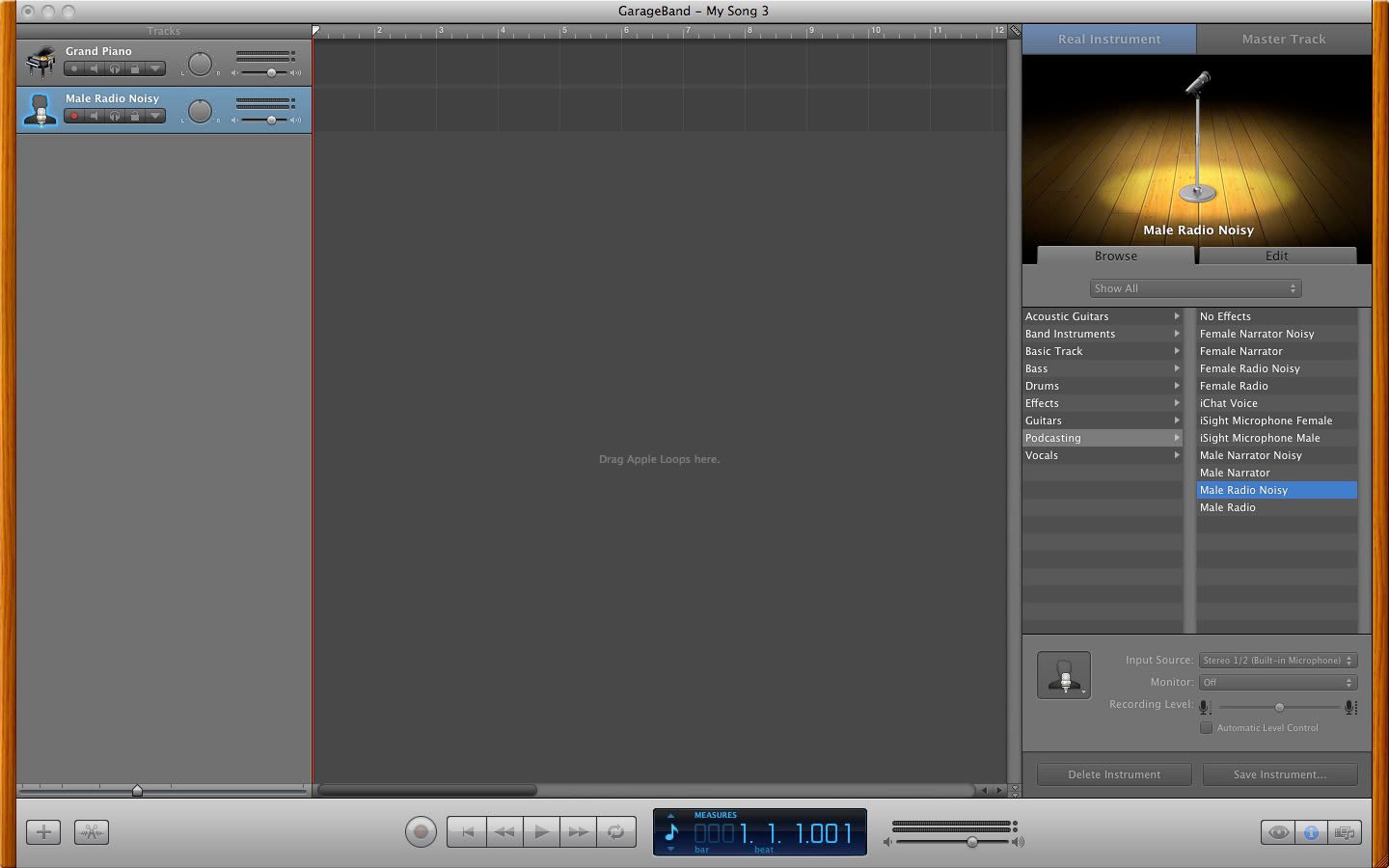- Joined
- Sep 6, 2008
- Messages
- 869
- Reaction score
- 0
- Points
- 16
- Your Mac's Specs
- 13" MBP - 2.7 Ghz, Intel Core i7, 8GB RAM.
I have a mic plugged into iMic plugged into a USB. It records fine, but if it's quiet on the track, i.e. just vocals, I can hear a faint buzz. Is there any way to get rid of that?