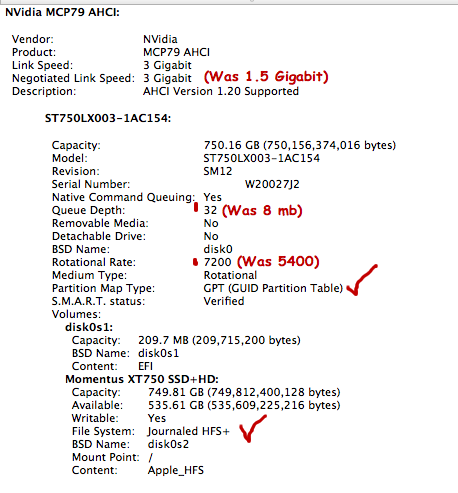I have recently become very interested in this drive:
Newegg.com - Seagate Momentus XT ST750LX003 750GB 7200 RPM 32MB Cache 2.5" SATA 6.0Gb/s Solid State Hybrid Drive -Bare Drive
I have an early 2008 2.4ghz core 2 duo macbook. Here are its specs:
I would like to know if it is compatible with my macbook so as to avoid restocking fees were it not to work.
If it is compatible, I would like to know these things:
1) How it will affect my battery life vs. the 5400rpm drive that came with my computer
2) Will it "cache" properly if I am switching between Lion OS X & Windows 7 using bootcamp? (Or will it have to relearn which programs to put on the SSD part every time I switch operating systems?)
Thanks for your feedback!
Newegg.com - Seagate Momentus XT ST750LX003 750GB 7200 RPM 32MB Cache 2.5" SATA 6.0Gb/s Solid State Hybrid Drive -Bare Drive
I have an early 2008 2.4ghz core 2 duo macbook. Here are its specs:
I would like to know if it is compatible with my macbook so as to avoid restocking fees were it not to work.
If it is compatible, I would like to know these things:
1) How it will affect my battery life vs. the 5400rpm drive that came with my computer
2) Will it "cache" properly if I am switching between Lion OS X & Windows 7 using bootcamp? (Or will it have to relearn which programs to put on the SSD part every time I switch operating systems?)
Thanks for your feedback!