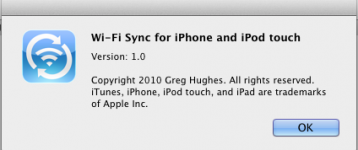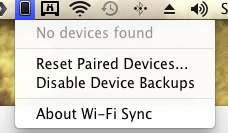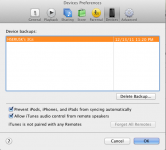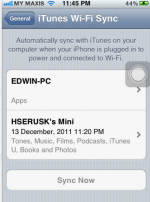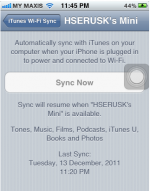- Joined
- Dec 14, 2011
- Messages
- 5
- Reaction score
- 0
- Points
- 1
Hello, Guys pls guide me on as to how .....u guys have connected ur MAC to iPhone via WIFI......while they are in the same router connection.....my phone says it is ready to connect to my mini....while i m wondering what else do i have to enable in my mini to connec t to my phone....all views and guides are much appreciated ........thx guys cheers...