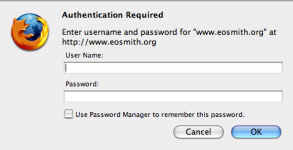- Joined
- Dec 20, 2006
- Messages
- 423
- Reaction score
- 15
- Points
- 18
- Location
- New Eng
- Your Mac's Specs
- MacBook white, 2.0 Intel Core 2 Duo Pro, 2 GB RAM, 13" screen
why is it that my passwords are only occasionally remembered by the password manager? When I log into one of my email accounts that's web based, I get a message 50+% of the time with blanks for my username and password. And then...sometimes they are there. There's a box to check to have them remembered, but checking it seems to make no difference. I don't even know what app the "password manager" is from? Firefox? It looks like it...
Thanks,
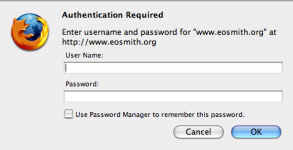
Thanks,