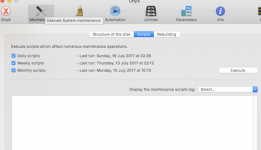I'm having something of the same problem, on a late 2012 Mac Mini running Sierra10.12.5, 2.5 Ghz Intel Core i5, 8gb memory. I tried to run Onyx on it this morning and it said it would not run on this version of the OS, and I had to get the version of El Capitan. Okay, so go to Titanium Software's site, download the version for Sierra, and the dmg file will not open, at all. I tried downloading it again and again, and it will not open. No idea why. I've never seen this before with any .dmg file I ever downloaded. So I'm stuck with a version of OnyX I cannot use, and a .dmg file that will not open and install. Anyone know why this might be?
A little later on....:
I did a restart, and it would not come back up. The progress bar froze a bit before the end and just hung there, so I pulled the power cord out of the Mini, plugged it back in, and hit the button. This time it started right up, and the OnyX.dmg opened just fine and I installed it. One thing wrong though, in the Maintenance menu the Repair Permissions was not there! I have OnyX on my other Mac Mini, version 3.2.5, but this latest installation is version 3.2.7, which apparently they have taken Permissions repair out of, for some reason. I want that back! Why would they do that? Were can I get version 3.2.5 again? I can't find the .dmg on Mac Mini 2 to use on Mac Mini 1.
I went to a site that said it had 3.2.5, downloaded and installed it, but when it came up it was 3.2.7 again. Arrrrgggghhhh!
Still later.....
I finally got OnyX 3.2.5 back again after a number of sites saying they had it, and giving me 3.2.7 instead! Whew! I'm happy again, it's doing permissions right now.