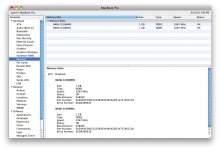Hi guys, I just received my new to me Apple Macbook Pro. Its a 15 inch 2ghz Intel duo version 10.5.6 and i was wondering a few things about it. From what i have read its from early 2006 model. It has 1gb ram and 75 gig hdd, so those must be upgraded in the next week. I was wondering how much ram can i use? Can i use any Pc5400 DDR2 memory or is it apple specific?
Also going to be purchasing a 500GB Upgrade kit from OWC.com
With the upgrade kit, i can just clone the HDD with the supplied hardware with the kit correct? I would rather not have to purchase a OS but if i have to i will.
Only thing i dislike about this notebook is i have to use the button to click..no tapping the touchpad. But other than that..im done with windows.
Thanks guys ahead of time for answering my questions if you do!
Weird....Why in the world did i put in the captcha as the header...haha
Also going to be purchasing a 500GB Upgrade kit from OWC.com
With the upgrade kit, i can just clone the HDD with the supplied hardware with the kit correct? I would rather not have to purchase a OS but if i have to i will.
Only thing i dislike about this notebook is i have to use the button to click..no tapping the touchpad. But other than that..im done with windows.
Thanks guys ahead of time for answering my questions if you do!
Weird....Why in the world did i put in the captcha as the header...haha