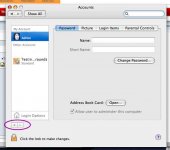Hi all!
I'm seriously considering buying myself a MacBook, my first Mac, tomorrow.
I guess most questions can wait until I have it in front of me, but how to set up the user accounts seems to be good to know in advance before downloading and installing applications, customizing etc.
In several Mac OS Security FAQ's recommendations are to set up a basic user account, beside the admin account, for daily use.
What do you think about that? What inconveniences will follow? Will I get to input the admin password everytime I install an application (not that that is very hard work)?
Is there a downside with setting it up like that?
Thanks in advance for any input.
I'm seriously considering buying myself a MacBook, my first Mac, tomorrow.
I guess most questions can wait until I have it in front of me, but how to set up the user accounts seems to be good to know in advance before downloading and installing applications, customizing etc.
In several Mac OS Security FAQ's recommendations are to set up a basic user account, beside the admin account, for daily use.
What do you think about that? What inconveniences will follow? Will I get to input the admin password everytime I install an application (not that that is very hard work)?
Is there a downside with setting it up like that?
Thanks in advance for any input.