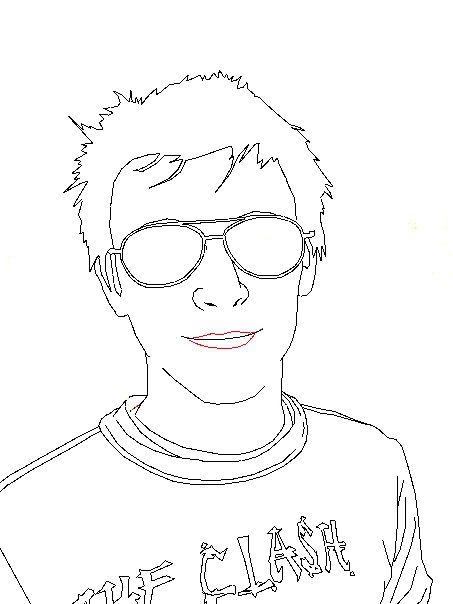- Joined
- May 16, 2007
- Messages
- 46
- Reaction score
- 0
- Points
- 6
Can anybody help me? I have shown below 2 pictures, one is of myself and the other is an example of how I want the picture of me to turn out. (Kind of Pop Arty). I was wondering if any enthusiastic artworkers out there fancied creating the effect on my picture so that it looks similar to the one of the girl?
Pretty Please?!?!


Pretty Please?!?!