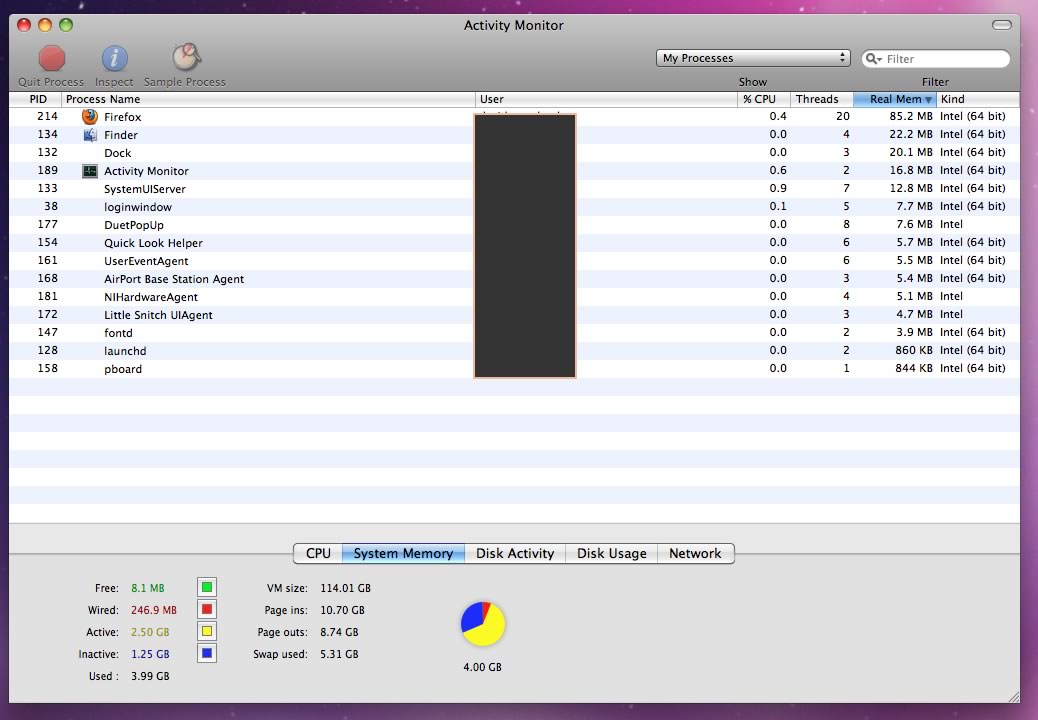I have an imac running sl with 4gb of ram. Suddenly, the system started running really slow - no update or anything, just after powering on this morning.
In activity monitor, the free ram dissapears after a few seconds to 5 - 8 mb and the remainder is mostly taken up with an active state. This is without me starting any programmes up.
Also, straight away the page in and outs start rising - its been about 5 minutes now and theyre both on about 5gb already. I repeat, im not starting up any programmes!
Can anyone help?
In activity monitor, the free ram dissapears after a few seconds to 5 - 8 mb and the remainder is mostly taken up with an active state. This is without me starting any programmes up.
Also, straight away the page in and outs start rising - its been about 5 minutes now and theyre both on about 5gb already. I repeat, im not starting up any programmes!
Can anyone help?