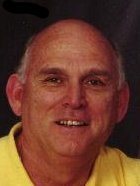-
Welcome to the Off-Topic/Schweb's Lounge
In addition to the Mac-Forums Community Guidelines, there are a few things you should pay attention to while in The Lounge.
Lounge Rules
- If your post belongs in a different forum, please post it there.
- While this area is for off-topic conversations, that doesn't mean that every conversation will be permitted. The moderators will, at their sole discretion, close or delete any threads which do not serve a beneficial purpose to the community.
Understand that while The Lounge is here as a place to relax and discuss random topics, that doesn't mean we will allow any topic. Topics which are inflammatory, hurtful, or otherwise clash with our Mac-Forums Community Guidelines will be removed.
You are using an out of date browser. It may not display this or other websites correctly.
You should upgrade or use an alternative browser.
You should upgrade or use an alternative browser.
- Joined
- Feb 6, 2005
- Messages
- 1,551
- Reaction score
- 102
- Points
- 63
- Location
- Chicago
- Your Mac's Specs
- MacBook Pro M1 • iPhone 14 Pro • iPad Pro • iMac Retina 27"
Dude, I've been stretched out in the collage-- I look like I'm 9 feet tall.

- Joined
- Dec 21, 2004
- Messages
- 100
- Reaction score
- 2
- Points
- 18
Well i was by netty now i got the boot, she must have put in a complaint
- Joined
- Jan 20, 2007
- Messages
- 3,269
- Reaction score
- 270
- Points
- 83
- Location
- Oakton, VA USA
- Your Mac's Specs
- White MacBook Intel C2D 2.2GHz, 2G, 250G, SD, Leopard.
Doubles the sartorial options. :girl:Cross-dressing at such a young age. Tsk tsk tsk ...
- Joined
- Jul 18, 2006
- Messages
- 2,180
- Reaction score
- 92
- Points
- 48
- Location
- Florida
Normal:

Me and my big mouth:

Which college is Oiho?????
- Joined
- Jul 18, 2006
- Messages
- 2,180
- Reaction score
- 92
- Points
- 48
- Location
- Florida
- Joined
- Sep 21, 2005
- Messages
- 809
- Reaction score
- 111
- Points
- 43
- Location
- ohio
- Your Mac's Specs
- iBook G4 OSX Tiger
Which college is Oiho?????
It looks as though its probably Etats Oiho. Its the bizzaro version of Ohio State.
- Joined
- May 29, 2006
- Messages
- 371
- Reaction score
- 17
- Points
- 18
- Location
- Tallmadge, Ohio
- Your Mac's Specs
- MacBook Pro 2.5 GHz, 2 GB RAM, 250 GB HD
Take a picture of words with your iSight. For some reason it's like a mirror, all the words show up backwards.
T
todd51
Guest
JohnnyFive and I are almost mirrored images...did you mean for that to happen in your new edition of this collage Pulse?
2nd Row, pics 3 & 4.
2nd Row, pics 3 & 4.
- Joined
- May 29, 2006
- Messages
- 371
- Reaction score
- 17
- Points
- 18
- Location
- Tallmadge, Ohio
- Your Mac's Specs
- MacBook Pro 2.5 GHz, 2 GB RAM, 250 GB HD
I'd like an edit to my picture in the collage. I just took this one today and I like it.


Last edited:
JohnnyFive and I are almost mirrored images...did you mean for that to happen in your new edition of this collage Pulse?
2nd Row, pics 3 & 4.
lol ... no, I just look at the image dimensions & make sure they all fit alongside each other nicely and have been properly cropped/resized.
- Joined
- May 29, 2006
- Messages
- 411
- Reaction score
- 40
- Points
- 28
- Location
- Hurricane Alley (Florida)
- Your Mac's Specs
- Macbook Pro 2.2GHz Intel i7 W/16GB Ram & 256GB SSD
- Joined
- Dec 17, 2006
- Messages
- 1,035
- Reaction score
- 57
- Points
- 48
- Location
- The beautiful Northwest
- Your Mac's Specs
- imac 20" 216 GHz Intel Core 2 Duo processor, 1GBSDRAM, 250 GB hd, Airport Extreme, Bluetooth 2.0
Sorry, pic didn't show up. Okay, I have to admit it, I'm still too noob to figure out how to put pic on here from iphoto. Had fun with photobooth though. Help (again)!
M
MacHeadCase
Guest
Just below the reply box you will see a Manage Attachments button. Click on it and, through a pop up window, you can navigate to the file you wish to upload. Choose the file. Click on Upload. Once you see that the file is uploaded you can post your reply and the picture will show up as an attached file below your post.
Last edited:
- Joined
- May 29, 2006
- Messages
- 371
- Reaction score
- 17
- Points
- 18
- Location
- Tallmadge, Ohio
- Your Mac's Specs
- MacBook Pro 2.5 GHz, 2 GB RAM, 250 GB HD
Sorry, pic didn't show up. Okay, I have to admit it, I'm still too noob to figure out how to put pic on here from iphoto. Had fun with photobooth though. Help (again)!
Ok, heres step by step to use an image hosting site.
1. Go to http://www.123pichosting.com/
2. Click 'Browse' in the grey box 2/3's down the page.
3. Click your 'Pictures' folder.
4. Scroll through until you find your 'Photo Booth' folder.
5. Select the image you want to put on the forum.
6. Click 'Open'.
7. Click 'Upload' in the grey box almost at the bottom of the page.
8. Highlight the text in the box called 'DIRECT URL'.
9. Copy that by either control clicking (Ctrl + Click) or using Apple Key + C
10. Return to Mac-Forums Mug Shot Thread.
11. In the Reply box, press the yellow button that has a picture of mountains on it.
12. In the box that pops up, paste your image's link by either control clicking or using Apple Key + V
13. Press Submit.
Your Done! Sorry if I seemed patronizing
Sorry MacHeadCase beat me to the punch!