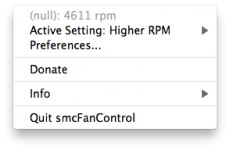- Joined
- Oct 3, 2009
- Messages
- 2,641
- Reaction score
- 26
- Points
- 48
- Location
- Albuquerque, New Mexico
Normally, my MacBook CPU runs at 120-125 fahrenheit when nothing else is running. Lately though, it seems to be running rather warm, around 145-150. I have made no changes to the amount of background processes when I boot up the MacBook everyday. I went through Activity Monitor and see nothing too unusual, though the process "system_kernel" is eating 57 threads.
I have thus far disabled all login items and the computer still hits 140-150.
If I close nearly every open application (with exception to Finder), the temp does not drop.
I have dusted the fan out and it seems to be working.
Is there anything else I should look at? Things in the Dashboard? smcFanControl?
I have recently switched over from using Safari to Google Chrome, and have installed the Google Notifier, however, even after those were installed (nearly a week ago), the temperature increase didn't start happening until yesterday. I have also recently updated Flash (if that's any problem).
Could something be going bad here? If I play any flash or java content on the internet (whether in Safari or in Chrome), the temp skyrockets to 170, when normally it doesn't get over 140-150.
I have thus far disabled all login items and the computer still hits 140-150.
If I close nearly every open application (with exception to Finder), the temp does not drop.
I have dusted the fan out and it seems to be working.
Is there anything else I should look at? Things in the Dashboard? smcFanControl?
I have recently switched over from using Safari to Google Chrome, and have installed the Google Notifier, however, even after those were installed (nearly a week ago), the temperature increase didn't start happening until yesterday. I have also recently updated Flash (if that's any problem).
Could something be going bad here? If I play any flash or java content on the internet (whether in Safari or in Chrome), the temp skyrockets to 170, when normally it doesn't get over 140-150.