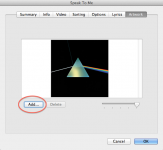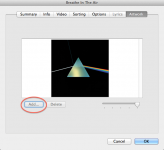- Joined
- Feb 26, 2012
- Messages
- 44
- Reaction score
- 0
- Points
- 6
I have several gapless albums in my collection, one of them being Pink Floyd's Dark Side of the Moon.
As many of you are already aware, iTunes 11 doesn't allow a user the ability to manually manage gapless playback such as iTunes 10 did. OK, so far, no big deal since 11 seems to be able to treat a newly imported album as gapless (at least from what I've read on blogs).
So, I imported Dark Side of the Moon many moons ago (no pun intended) and manually set it up for gapless playback.
Now, I want to change the artwork to a higher resolution. After I highlight all the tracks on the album and select "Get Info", I drag the new hi-res album cover to the proper spot and it appears to update. HOWEVER, it only updates the first song with the new artwork, not the remaining songs.
Any album not previously managed as gapless updates the new artwork just fine, it just seems to be albums that were previously managed as gapless that are having this glitch.
OK, not giving up, I tried to import the hi-res artwork to each song individually. I selected "Get Info" for the first song on the album (Speak to Me) and the Add... button is fine and I'm able to add new artwork or delete the old artwork. So far so good. I then select "Get Info" on the second song on the album (Breathe In The Air), but the Add... button is greyed-out. The user is unable to ADD, DELETE or drag new artwork into the Artwork Window. It seems as if any artwork that was added from a previous version of iTunes onto a gapless album is there to stay, well... except for the first song...
http://www.mac-forums.com/forums/attachment.php?attachmentid=18347&stc=1&d=1354431173
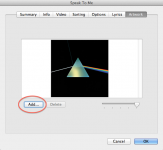
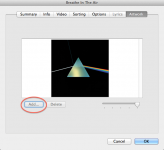
As many of you are already aware, iTunes 11 doesn't allow a user the ability to manually manage gapless playback such as iTunes 10 did. OK, so far, no big deal since 11 seems to be able to treat a newly imported album as gapless (at least from what I've read on blogs).
So, I imported Dark Side of the Moon many moons ago (no pun intended) and manually set it up for gapless playback.
Now, I want to change the artwork to a higher resolution. After I highlight all the tracks on the album and select "Get Info", I drag the new hi-res album cover to the proper spot and it appears to update. HOWEVER, it only updates the first song with the new artwork, not the remaining songs.
Any album not previously managed as gapless updates the new artwork just fine, it just seems to be albums that were previously managed as gapless that are having this glitch.
OK, not giving up, I tried to import the hi-res artwork to each song individually. I selected "Get Info" for the first song on the album (Speak to Me) and the Add... button is fine and I'm able to add new artwork or delete the old artwork. So far so good. I then select "Get Info" on the second song on the album (Breathe In The Air), but the Add... button is greyed-out. The user is unable to ADD, DELETE or drag new artwork into the Artwork Window. It seems as if any artwork that was added from a previous version of iTunes onto a gapless album is there to stay, well... except for the first song...
http://www.mac-forums.com/forums/attachment.php?attachmentid=18347&stc=1&d=1354431173