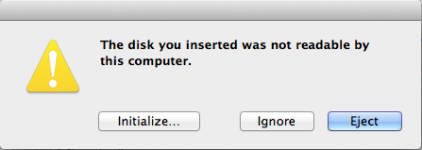- Joined
- Jan 3, 2011
- Messages
- 10
- Reaction score
- 0
- Points
- 1
- Location
- Lake City, Florida
- Your Mac's Specs
- Early '11 15" MBPro 2.0Ghz i7, 8GB DDR 1333MHz, OSX Lion, ZAGG InvisibleSHIELD
I'm looking for an outside opinion/idea on this issue I'm having, and I'm hoping someone here can help...
I work for a media department, and we were having issues with an external hard drive ejecting itself with the slightly move of the desk, cord, etc. After looking at it, I determined that the port for the USB3.0 cable is faulty. We need more internal space on one of our Mac Pros, so I figured I'd take it out of the enclosure, like I've done many times before, and add it to our Mac Pro.
Here's the issue: When I put it in the Mac Pro and fired it up, the Mac states that the drive is unreadable, and I need to format it, and the same goes for when I put it in a docking bay and hook it up to my MBpro, but when hooking it up to one of our old Windows XP computers, it works. Both Macs read that the drive is empty, but it obviously isn't with roughly 1.1TB of video stored on it.
It's FAT32 which may help, but I know it's not the drive (per se...since it does work), and it definitely not either Mac.
I know it's a long post, but any ideas on what to do?
I work for a media department, and we were having issues with an external hard drive ejecting itself with the slightly move of the desk, cord, etc. After looking at it, I determined that the port for the USB3.0 cable is faulty. We need more internal space on one of our Mac Pros, so I figured I'd take it out of the enclosure, like I've done many times before, and add it to our Mac Pro.
Here's the issue: When I put it in the Mac Pro and fired it up, the Mac states that the drive is unreadable, and I need to format it, and the same goes for when I put it in a docking bay and hook it up to my MBpro, but when hooking it up to one of our old Windows XP computers, it works. Both Macs read that the drive is empty, but it obviously isn't with roughly 1.1TB of video stored on it.
It's FAT32 which may help, but I know it's not the drive (per se...since it does work), and it definitely not either Mac.
I know it's a long post, but any ideas on what to do?