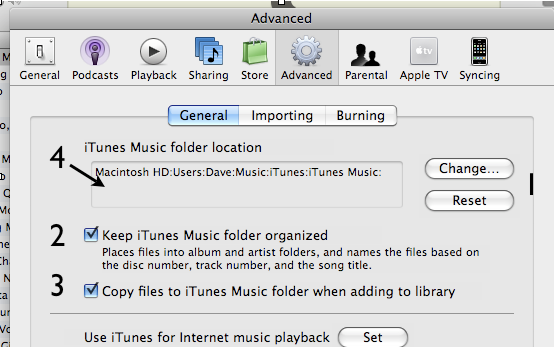Hi,
Whenever i have a song (download or from cd), i put it on the desktop and then i play it in itunes and it automatically adds it to the itunes library. I then move the song to the music folder. I am almost positive i have duplicate copies of songs in the itunes music folder and the regular music folder, am I right? What can I do to synchronize them and is it safe to delete everything from the music folder? Also should i move the itunes library folder to be the regular music folder?
How do you guys have it all setup?
Thanks for your time
Whenever i have a song (download or from cd), i put it on the desktop and then i play it in itunes and it automatically adds it to the itunes library. I then move the song to the music folder. I am almost positive i have duplicate copies of songs in the itunes music folder and the regular music folder, am I right? What can I do to synchronize them and is it safe to delete everything from the music folder? Also should i move the itunes library folder to be the regular music folder?
How do you guys have it all setup?
Thanks for your time