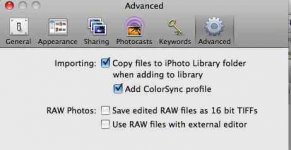- Joined
- Oct 27, 2007
- Messages
- 196
- Reaction score
- 1
- Points
- 18
I have just done an import into iPhoto from my pictures folder.
When you do this are the images actually copied into iPhoto (ie will my images take up twice the hard drive space) or are they just references to the actual images?
I'm just concerned that I am using hard disk space when I don't need to.
Thanks
Ricky55
When you do this are the images actually copied into iPhoto (ie will my images take up twice the hard drive space) or are they just references to the actual images?
I'm just concerned that I am using hard disk space when I don't need to.
Thanks
Ricky55