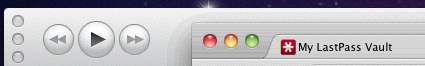- Joined
- Jan 26, 2009
- Messages
- 17
- Reaction score
- 0
- Points
- 1
- Location
- Australia
- Your Mac's Specs
- Dual 2.3 GHz PowerPc G5 / Intel Mac Book Pro
Hi,
I have a strange little problem. My display has started showing me a slightly simplified colour spectrum. It's not much (and no it's not a Universal Access issue) but it's enough to notice and becoming very annoying when photo editing. I don't think this is a hardware problem as I have run all the diagnositics and everything look fine. I also notice that it is only some programs (Chrome, Bridge CS5) and that all drop shadows look a bit rubbish now.
I am wondering if anyone else is having this problem. I know this hasn't always been there as I do a LOT of photo editing and noticed the quality drop instantly.
Any advice or feedback would be appreciated.
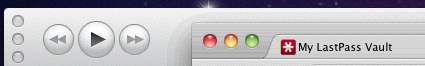
I have a strange little problem. My display has started showing me a slightly simplified colour spectrum. It's not much (and no it's not a Universal Access issue) but it's enough to notice and becoming very annoying when photo editing. I don't think this is a hardware problem as I have run all the diagnositics and everything look fine. I also notice that it is only some programs (Chrome, Bridge CS5) and that all drop shadows look a bit rubbish now.
I am wondering if anyone else is having this problem. I know this hasn't always been there as I do a LOT of photo editing and noticed the quality drop instantly.
Any advice or feedback would be appreciated.