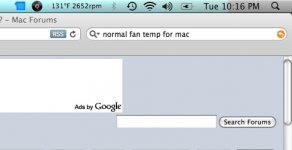- Joined
- Feb 26, 2008
- Messages
- 4
- Reaction score
- 0
- Points
- 1
Hi there I have this a:
Model Name: MacBook
Model Identifier: MacBook3,1
Processor Name: Intel Core 2 Duo
Processor Speed: 2.2 GHz
Number Of Processors: 1
Total Number Of Cores: 2
L2 Cache: 4 MB
Memory: 1 GB
Bus Speed: 800 MHz
The tempature of this machine I think is incredible hot and every time a watch a
youtube video or another flash video or game the fan(s) turn on to try to get the tempature
down but like I said even @ idle the temp is way elevated! Here is a pic of what Im talking about!
I appreciate your guys/gals input!!
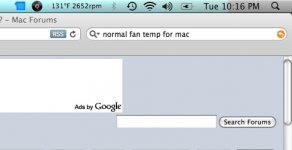
Model Name: MacBook
Model Identifier: MacBook3,1
Processor Name: Intel Core 2 Duo
Processor Speed: 2.2 GHz
Number Of Processors: 1
Total Number Of Cores: 2
L2 Cache: 4 MB
Memory: 1 GB
Bus Speed: 800 MHz
The tempature of this machine I think is incredible hot and every time a watch a
youtube video or another flash video or game the fan(s) turn on to try to get the tempature
down but like I said even @ idle the temp is way elevated! Here is a pic of what Im talking about!
I appreciate your guys/gals input!!