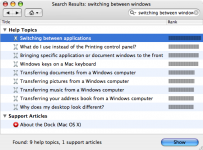Here is something someone posted on another website:
"When you switch from PC to Mac, especially with using iTunes and iPhoto, you have to stop thinking in terms of files and their actual folder location and start thinking in terms of the programs themselves being sort of portals through which you access the files and organize them extensively in terms of their metadata.
IOW, as soon as you import a song or photo, on a Mac you'll never again (most likely) need to worry about trying to find the actual file in its folder - if you need a copy of it somewhere, just drag-drop it from the app itself. You can organize your entire music/photo collection to the Nth degree in terms of all the metadata (date, genre, tags, title, album/playlist location, etc.), and its honestly a lot easier than dealing with the actual files directly. You kind of just need to learn to let the Mac's apps do the work for you, if that makes any sense. But the more you try and think of a Mac in PC terms and try to force it to work like one, the more you'll end up frustrated.
Macs are much more normal and 'organic' that way - what you actually want to do is look at a picture or listen to a song, not open a folder and double-click on an mp3 or jpg file. iTunes and iPhoto makes that possible and incredibly simple, but only if you learn to work *with* them rather than against them. If that makes any sense at all... you really do have to internalize a whole different way of looking at computing in order to "get" a Mac."