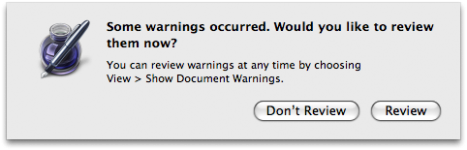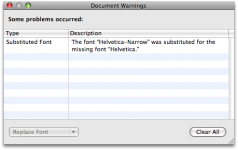- Joined
- Apr 25, 2008
- Messages
- 1
- Reaction score
- 0
- Points
- 1
Hi
I wonder whether anyone would be so kind as to help me with an annoying problem? I recently installed an HP printer/scanner driver on my MacBookPro (Mac OS X Leopard) and have been getting warning messages about a missing font ever since (see attachments). During the installation process, I received no warnings about potential conflicts or deletions, but ever since then, when I open certain applications (e.g. Pages, Keynote, etc.), the following happens:
1. I get a warning message (see first attachment) and am asked whether I would like to review it;
2. When I review the warning, I am told that the font "Helvetica-Narrow" has been substituted for the missing font "Helvetica" (see second attachment).
What am I to do? (Please explain in terms a three-year-old can understand - I am not particularly IT orientated)
- I am not particularly IT orientated)
Regards
William
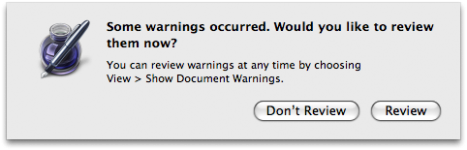
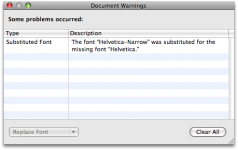
I wonder whether anyone would be so kind as to help me with an annoying problem? I recently installed an HP printer/scanner driver on my MacBookPro (Mac OS X Leopard) and have been getting warning messages about a missing font ever since (see attachments). During the installation process, I received no warnings about potential conflicts or deletions, but ever since then, when I open certain applications (e.g. Pages, Keynote, etc.), the following happens:
1. I get a warning message (see first attachment) and am asked whether I would like to review it;
2. When I review the warning, I am told that the font "Helvetica-Narrow" has been substituted for the missing font "Helvetica" (see second attachment).
What am I to do? (Please explain in terms a three-year-old can understand
 - I am not particularly IT orientated)
- I am not particularly IT orientated)Regards
William