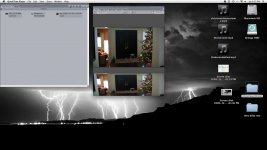- Joined
- Dec 26, 2009
- Messages
- 1
- Reaction score
- 0
- Points
- 1
- Your Mac's Specs
- imac 2.66 intel core 2 duo
I have a Samsung HMX-H104B and a iMac with 2.66 intel core 2 duo with 4 GB ram.
I imported 1920x1080 in 16:9 video from my cam to iMovie and it is stretched out horizontally.
I imported it to my desktop and the same stretched out video appears in Quick time 10.
If I take the stretched out video and put it in Final Cut Express, it corrects it and it looks normal.
If I use quick time 7 it looks normal but I don't know if it is in HD.
I have attached a screen cap that shows the final cut version along with the QT10 version and you can see that the whole image is there it is just stretched out.
I called apple support and after 45min we could not resolve it so he told me iMovie does not support MPEG-4 and to use Final Cut to import. I think he was frustrated and was looking for a out.
Please help,
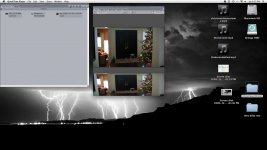
I imported 1920x1080 in 16:9 video from my cam to iMovie and it is stretched out horizontally.
I imported it to my desktop and the same stretched out video appears in Quick time 10.
If I take the stretched out video and put it in Final Cut Express, it corrects it and it looks normal.
If I use quick time 7 it looks normal but I don't know if it is in HD.
I have attached a screen cap that shows the final cut version along with the QT10 version and you can see that the whole image is there it is just stretched out.
I called apple support and after 45min we could not resolve it so he told me iMovie does not support MPEG-4 and to use Final Cut to import. I think he was frustrated and was looking for a out.
Please help,