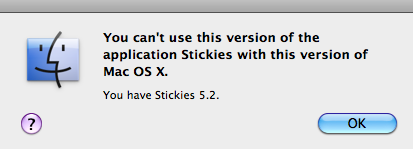- Joined
- Mar 18, 2010
- Messages
- 6
- Reaction score
- 0
- Points
- 1
- Location
- California
- Your Mac's Specs
- MacBook Pro ~Snow
I have recently upgraded to 10.6.3 from 10.4.11
Little did I know that when I did a clean install I would not be able to transfer my saved Sticky Notes over to the new operating system.
My previous Sticky Notes held tons of very important info. I had them hidden on my computer and used them as a sort of password and user name recovery file; very important stuff.
I backed up my previous Sticky Notes on an external, along with everything else before the upgrade but when I tried to open them from the external today, and copy the info from them into the new Sticky Notes, I get the following error: (see attached image)
Any ideas... anyone?
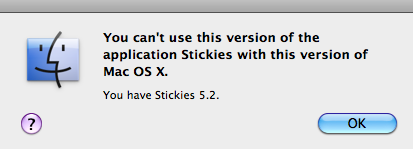
Little did I know that when I did a clean install I would not be able to transfer my saved Sticky Notes over to the new operating system.
My previous Sticky Notes held tons of very important info. I had them hidden on my computer and used them as a sort of password and user name recovery file; very important stuff.
I backed up my previous Sticky Notes on an external, along with everything else before the upgrade but when I tried to open them from the external today, and copy the info from them into the new Sticky Notes, I get the following error: (see attached image)
Any ideas... anyone?