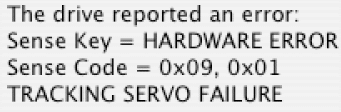J
jimmynitcher
Guest
Hi,
I've used Mac the Ripper and Popcorn to back up a DVD but got this message while trying to burn..
Does this mean something is wrong with the hardware ie. caused by trauma or could it still be software related as burning iDVD projects seems to be OK
I'm wondering if my drive has been damaged by my small child.
thanks
J
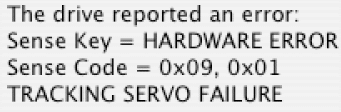
I've used Mac the Ripper and Popcorn to back up a DVD but got this message while trying to burn..
Does this mean something is wrong with the hardware ie. caused by trauma or could it still be software related as burning iDVD projects seems to be OK
I'm wondering if my drive has been damaged by my small child.
thanks
J