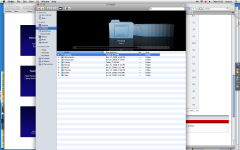Copper Top said:
How do you save a window view that has been resized??
surfwax95 said:
It won't remember the settings of a window you open from another window, however.
It will with a folder action attached to it. I've used folder actions since OS 9, and some common OS 9 and OS X folders on my dual-boot machine have both systems' folder actions attached.
I have the OS X Applications folder open in List view on the left side of the screen so I can easily drag new apps from disk images into it, and otherwise fiddle with it. If you attach a folder action to the Applications folder — or any other — the folder will always open the next time the way you set it up and where you want it, no matter where you move it, change its size or change it's view after it's open.
For an overview, type folder actions in the Finder's Help search, and click on Running an automation when a folder is changed.
This is the folder action attached to my Applications folder:
on opening folder this_folder
tell application "Finder"
select Finder window 1
set current view of Finder window 1 to list view
set toolbar visible of Finder window 1 to false
set bounds of Finder window 1 to {0, 44, 257, 624}
end tell
end opening folder
I've used this as a template, and changed the numbers and view settings and saved it under other names, then attached the new ones to other folders.
They must be saved as scripts, not applications. There are a bunch in the Folder Actions Scripts folder in the drive's Library>Scripts folder>
Folder Actions Scripts folder — not the Folder Actions folder.
To turn Folder Actions on, right-click/control-click a folder, and slide down to Configure Folder Actions. Then to choose a folder-action script, right-click/control-click a folder and slide down to Attach Folder Action. You can stack actions on top of one another, and they'll all run every time the folder opens.