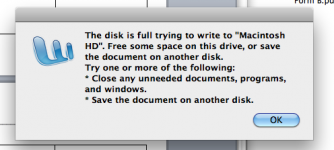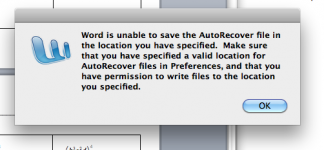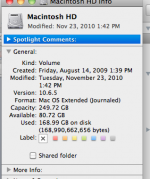I've attached a screen of two messages that come up very frequently as I'm working on Word. They seem to have no impact on my performance, ability to save, or my Time Machine backups. However, they are worrisome and annoying because they seem to pop up about every minute or so and then I have to acknowledge the message before moving on.
I've also attached a screen shot of my Mac HD so you can see that I have plenty of space left on my Hard disk.
Help would be much appreciated!
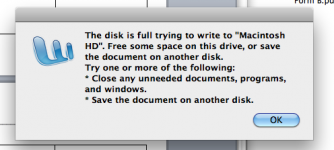
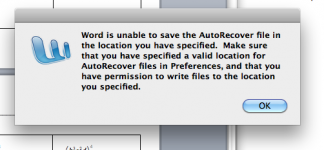
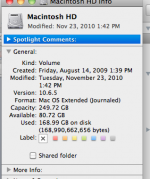
I've also attached a screen shot of my Mac HD so you can see that I have plenty of space left on my Hard disk.
Help would be much appreciated!