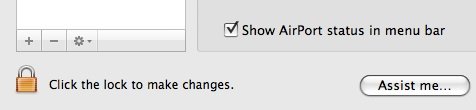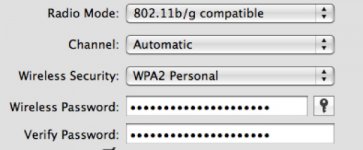- Joined
- Jan 7, 2008
- Messages
- 100
- Reaction score
- 0
- Points
- 16
- Your Mac's Specs
- iMac 3.2QC, 27" (Oct 2012), iPad (3rd)、iPhone 6 Plus
I am running Leopard 10.5.8 and having a problem that the padlock on system preference gets unlocked even after I locked it.
I recently changed the network setting and locked. Then I left computer for a while and found the padlock was unlocked.
Why does it happen like this? This is not a first time and I've seen this many times.
I use an Airport Express. When I open network setting, I see other people's network names since I live in an Apartment building. Do I need to worry about my security?
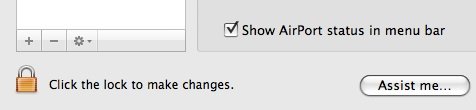
I recently changed the network setting and locked. Then I left computer for a while and found the padlock was unlocked.
Why does it happen like this? This is not a first time and I've seen this many times.
I use an Airport Express. When I open network setting, I see other people's network names since I live in an Apartment building. Do I need to worry about my security?