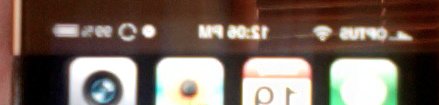- Joined
- Mar 24, 2010
- Messages
- 32
- Reaction score
- 0
- Points
- 6
- Location
- Australia
- Your Mac's Specs
- Macbook Pro
When I unlock my iphone, a strange symbol appears in the top right corner for a few seconds and then disappears.
It looks like three curved lines that make a circle.
Does anyone know what it means?
I've been through the manual but can't see it in there either..
It looks like three curved lines that make a circle.
Does anyone know what it means?
I've been through the manual but can't see it in there either..